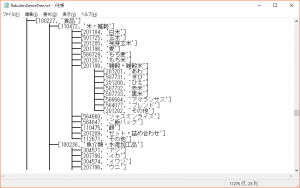
楽天APIを利用し、楽天市場のジャンル一覧を作成するプログラムをPythonで書きました。2017年にもジャンル一覧を作成しましたが、所々更新されているようなので、2019年版として改めてジャンル一覧を作成しました。見やすいように、親ジャンル、子ジャンルがツリー形式となるようにしてあります。
ソースコード
楽天APIから、ツリー形式のジャンル一覧を作成するPythonソースコードは下記の通りです。取得にかかる時間を計算するため、datetimeをインポートしています。(私の環境では、全部取得するのに、2時間58分35秒かかりました)
# -*- coding: utf-8 -*-
import datetime
import json
import requests
#楽天APIのURL
genre_search_url = "https://app.rakuten.co.jp/services/api/IchibaGenre/Search/20140222?"
#開始時間(後で取得にかかった時間を算出するため)
starttime = datetime.datetime.today()
def export_text(text1):
fmt_name = "RakutenGenreTree.txt"
with open(fmt_name, "a") as f:
f.write("\n{0}".format(text1))
def get_child_list(genreid):
record = [] #[[ジャンルID,ジャンル名],[ジャンルID,ジャンル名]・・・]という形で子ジャンルを保管するリスト
record2 = [] #[ジャンルID,ジャンル名]を一時的に保管するリスト
payload = {
'applicationId': 「あなたのIDを入力してください」,
'genreId': genreid,
}
try: #まれにエラーとなるため、念のためtryステートメントを付ける
r = requests.get(genre_search_url, params=payload)
res = r.json()
for i in res["children"]:
item = i["child"]
record2.append(item["genreId"])
record2.append(item["genreName"])
record.append(record2)
record2 = []
if record == []:
return 0
else:
return record
except:
print("API Error")
return 0
def draw_tree(genre, space = " \t"):
print(genre)
child_list = get_child_list(genre[0])
if child_list == 0 or None:
return
for i in range(len(child_list)):
if i != len(child_list)-1:
export_text(space+"┣━"+str(child_list[i]))
child_list2 = get_child_list(child_list[i][0])
if child_list2 == 0:
continue
else:
draw_tree(child_list[i], space = space + "┃\t")
else:
export_text(space+u"┗━"+str(child_list[i]))
draw_tree(child_list[i], space = space + "\t\t")
return
def main():
genre = ['0','root'] #"0"はrootを表す
export_text(str(genre))
draw_tree(genre)
endtime = datetime.datetime.today()
s_time = endtime - starttime
print("ジャンル取得にかかった時間は、 ",s_time," です")
if __name__ == '__main__':
main()
結果
取得結果は、1万行を超えるのでこちらからご確認ください。